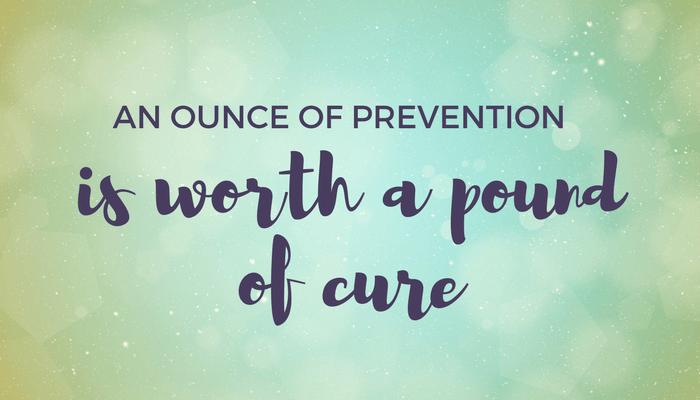
What is WordPress Maintenance?
WordPress maintenance is a whole set of activities (or “chores”) that you need to be doing on a regular basis in order to keep your site running smoothly.
Here are some of the tasks that are typically considered part of ongoing WordPress maintenance:
- Updates: WordPress core updates, plugin updates, theme updates. This is a key element of all WordPress maintenance efforts, as not updating is one of the main reasons why websites get hacked.
- Backups: database and files. Think of backups as an insurance policy on the work you’ve put into creating your site. WordPress doesn’t have a built-in backup solution.
- Security: scans, malware checks, security monitoring in general. The worst thing about malware is that it could be on your website for months without you even noticing. You need to be vigilant, proactive and check regularly for malware and known vulnerabilities.
- Uptime monitoring: this checks if your website is online. When your WordPress website is down, you’re losing visitors and with that revenue.
- Performance optimization: making sure that the site works fast.
- Removing spam from your comments: don't let spammers target your site for their own commercial interests.
Why upgrade your WordPress website?
- It keeps your website secure
- It helps ensure compatibility with new plugins
- You get to use the latest features
What could go wrong if you don’t maintain your site?
You get hacked:
So you are probably asking yourself, why would anyone want to hack my website?
Most of the time attacks are vulnerability-based, not website-based, which means the hacker does not pick a website and then try to find their way in. Instead they pick a known vulnerability, and then they try to find all the websites that can be attacked with it.
This means that everyone is a target, no matter how big or small your site. Not maintaining your site is the first step to making yourself vulnerable.
You lose data:
If you don’t have a reliable and working backup in place then you risk more than just a hacked site. You could potentially end up with no website.
You lose SEO (Search Engine Optimization):
Google punishes infected sites severely.
Unfortunately, Google is quite good at detecting problems like that. If Google is the one who has to notify you about your site being hacked you could end up being blacklisted.
"An ounce of prevention is worth a pound of cure"
This is definitely true for your WordPress website. A little precaution before a crisis occurs is preferable to a lot of fixing up afterward.
You might start out with a few plugins that are out-of-date. No big deal. Then a WordPress update comes out to address a security issue, which is ignored. Pretty soon your theme needs to be updated, which you don’t get around to taking care of. Hey, it’s just life…
On the contrary. The longer you wait to update, the more risk you’re taking.
Make sure everything stays up-to-date and that you have a backup. It’s much easier to recover a good backup than it is to clean up a hacked website.
